Once API keys are created, they are listed in a table for easy access and management. Each organization can have a maximum of 5 API keys.
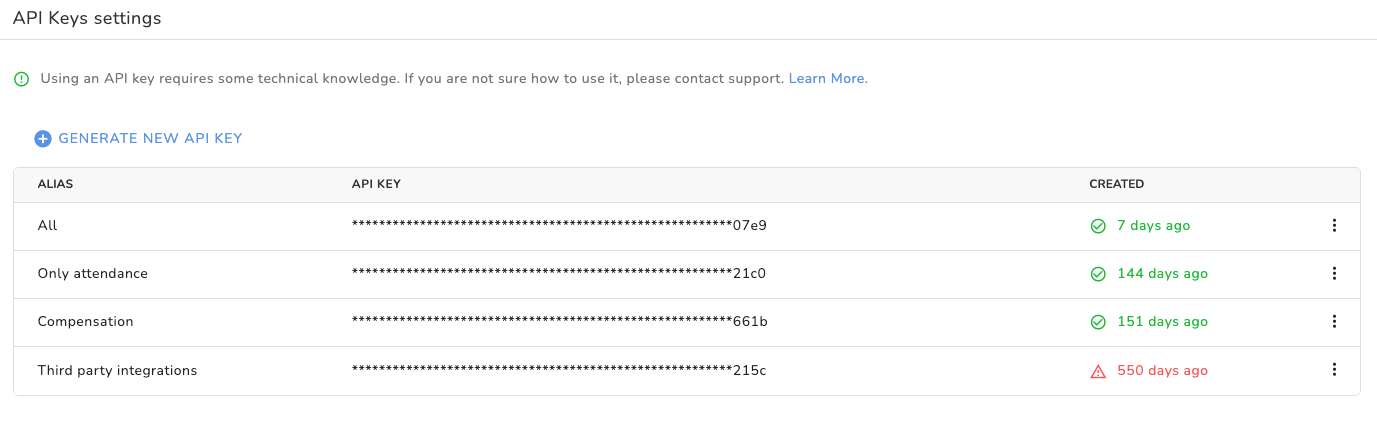
Key Details
- Alias: Each API key is defined by its alias, which helps identify its purpose or owner. Additionally, keys can also be easily recognized by their suffix.
- Created Timestamp: The "created" field displays the time since the key was generated. It's a good practice to periodically regenerate keys for enhanced security.
Editing and Deleting Keys
You can edit or delete an API key by clicking on the ellipsis (...) icon next to it in the table.
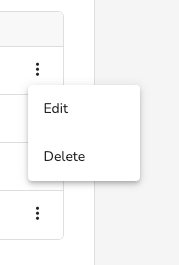
Whenever an API key is deleted, regenerated, or permissions are modified, any associated tokens are also invalidated. This means that if a token was generated for that key, it will be removed. Users are notified of this consequence before proceeding. Any calls to endpoints using the invalidated token will not work until a new token is generated.
Note
Remember to manage your API keys carefully and ensure their security. Regularly review and update your keys to maintain the integrity of your system
